In World of Warcraft, questing can end up being the most significant portion of your experience pie, and combined with the monster hunting that usually accompanies a quest, it will easily be your fastest way to a higher level. In many past MMORPG's, one quested for two reasons; either it became too monotonous to simply go camp for monsters day in and day out (because the quest xp was not remotely equal to monster xp), or, due to a desired reward. This is not the case in WoW. Not only are quests more numerous in this game, but they'll reward you with more xp than by killing monsters, and also with great items and money. WoW takes questing to another level. It's now possible to gain even high character levels solely by combining questing with hunting.
There are several well-designed facets of questing in WoW:
- named or important mobs spawn relatively quickly
- if grouped, everyone in the group receives their own instance of an important drop
- all quests are easily ordered in your Quest Log (L) by region and color difficulty
- as you pick up quest items, your Quest Log automatically updates and a message will appear onscreen
- you will never receive a quest you aren't capable of completing at your level
- NPC's that give higher level quests are displayed with a silver exclamation point instead of yellow, meaning they'll have a future quest for you when you attain a higher level
- abandoned quests can be re-taken
When playing WoW, you'll want to pick up as many as you can as they give you not only more xp than hunting, but most of them give money and/or extremely helpful items for your level along the way. So how does questing in WoW work exactly? It's very simple.
Finding a Quest

Look for any character (NPC or friendly monster) in the world with a bright yellow exclamation point floating above their head. Stand next to them, right-click the NPC and a dialogue box will open. In the box, you'll find the name of the quest and general storyline, followed by the specific Quest Objective such as "Kill 8 Prowlers and 5 Young Forest Bears and then return to Guard Thomas at the Elwynn Bridge," followed finally by your possible Reward(s) when completed. Not all quests will have an immediate reward if it is only part of a larger quest, but you'll get xp all the same when completing that particular leg of it. If it is part of a larger quest, the target NPC for your current leg of the quest will give you the next step as well.

Once you receive a quest, it will be automatically entered into your Quest Log (L) and the yellow exclamation point that was previously above the NPC will turn into a bright yellow question mark if you are to return to that particular NPC to complete your quest. In fact, even should they tell you to report to a different NPC (and many of them will), the target NPC will always have a yellow question mark regardless of whether you've yet met them. This makes it easier to find your destination NPC.

NPC's will sometimes have a silver exclamation point above their head. This means that you should come when you reach a higher level. What that level is exactly is something you'll discover on your own or by asking other players (or surfing sites like this).
Multiple Quests From One NPC
If an NPC has multiple quests, the yellow exclamation point will always be above their head until you've accepted all of their available quests. At that time, they'll likely show the question mark if you are to return to them for any reason (such as when it's done). The dialogue box is neatly organized in this instance; multiple quests will be categorized by "current quests" first, and then by "available quests" after that. Simply click on the name of the quest, current or available, to see the NPC's request.
The Quest Log
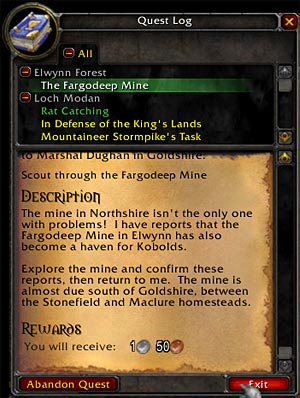
Once you receive a quest, it will (as mentioned above) be entered into your log, which you can access by pressing the default 'L' key. A dialogue window will then appear with complete information on all of your current quests. The quests are ordered first by geographic region, and then by quest color and finally by name. A grey color means the quest is likely too easy for you. Green means that there is some danger, but you should be able to handle it. Yellow means there is significant danger involved and you could very easily die, but also that it is possible if you are careful, well-equipped and/or grouped. Red is definitely not advisable unless grouped. "Elite" means you'll need a group or they'll eat you for lunch. As you gain levels, current quests may change color to reflect their new difficulty.
When you click on a quest in the Quest Log, detailed information will appear including a count of all the quest items you currently have in inventory, as well as the other pertinent information such as your objective and reward upon completion.
Collecting Quest Items
The largest percentage of NPC's in the game require you to obtain specific items either by hunting or from other NPC's, in order to fulfill the requirements of their quest. As you hunt creatures and loot them, you may find one of the required quest items. As soon as you click on it to put it into your inventory, a message will appear onscreen that you've picked up for example, "6/10 Red Feathers." It's a user-friendly way of letting you know where you are in regards to any particular quest. In your inventory, the item will likely say "quest item" in green text as well, but only if you currently have the quest of course. Another way to instantly tell how many of the quest items you currently have is to open up your Quest Log and select the appropriate quest. The items required and how many you've acquired will be shown near the top.
Abandoning a Quest
To abandon a quest, simply bring up the Quest Log (L), find the appropriate quest, and hit the "abandon quest" button at the bottom left. The quest will now disappear and the initial quest giver NPC will again have a yellow exclamation point above their head, ready for you to talk to if you wish. In other words, you can still re-acquire abandoned quests.
Completing the Quest
Your quest log will usually include the character that you are to return to along with the quest description. When you find the appropriate NPC and have all the required quest items (if any), you will always receive xp but may have the chance to choose between a number of items. If this is the case, highlight the item and click the "complete quest" button at the bottom. In other cases, the reward may be set and you'll simply have to click the "complete quest" button at the bottom of the dialogue window.
That's about all there is to questing in WoW. Use the Quest Log often and you'll have no worries.